Welcome to the SAP Analytics Cloud Help
As user of SAP Analytics Cloud, you can take advantage of Help articles, organized into categories that focus on what you want to achieve.
Use one of the image map formats below to find the Help content you need: a swimlane diagram if you already know what types of information you are looking for, or a decision tree if you are a new user who wants some extra guidance in how to navigate through SAP Analytics Cloud's features.
View as a Swimlane Diagram
This image is interactive. Hover over each area for a description. Click highlighted areas for more information.
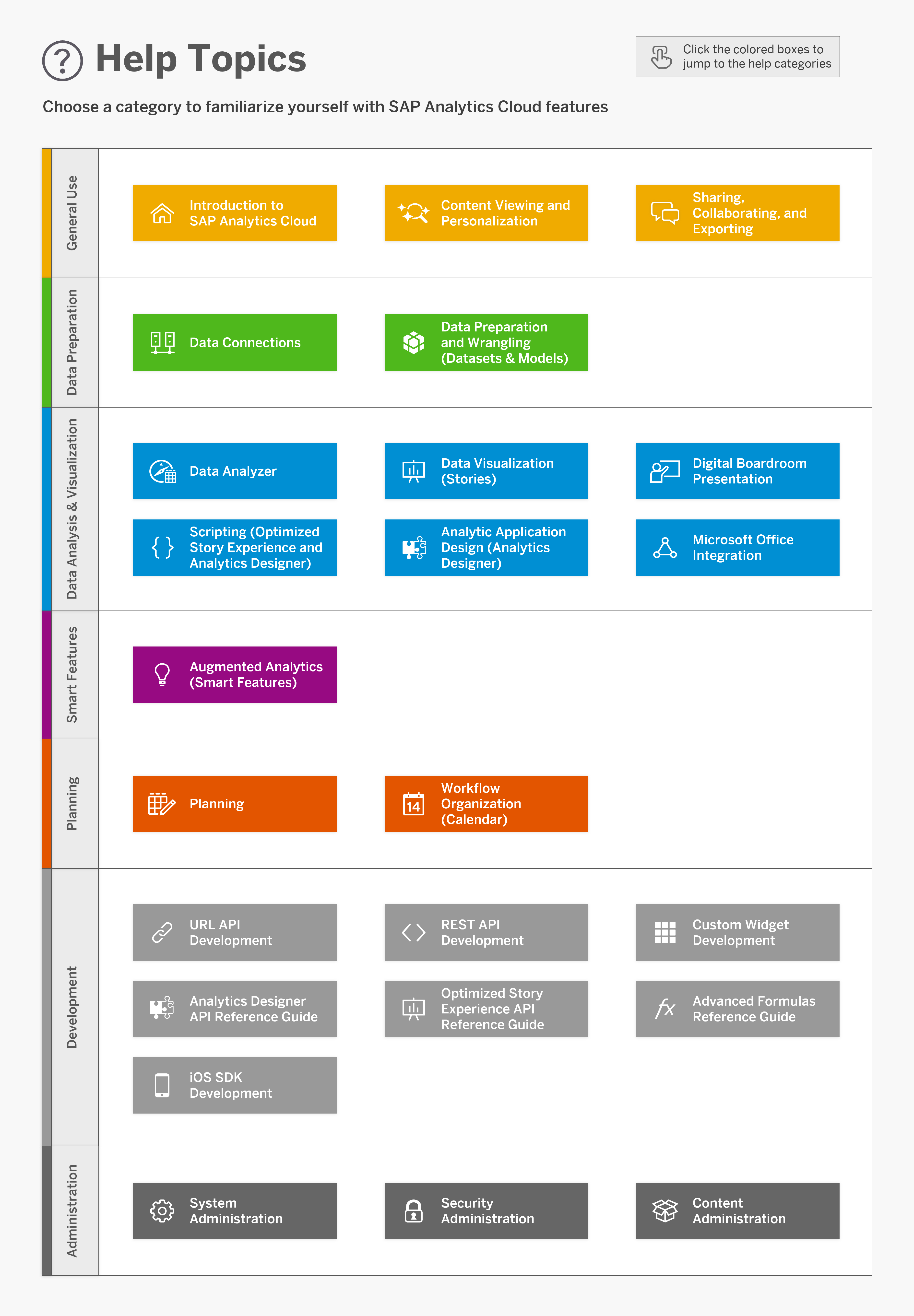
View as a Decision Tree
This image is interactive. Hover over each area for a description. Click highlighted areas for more information.
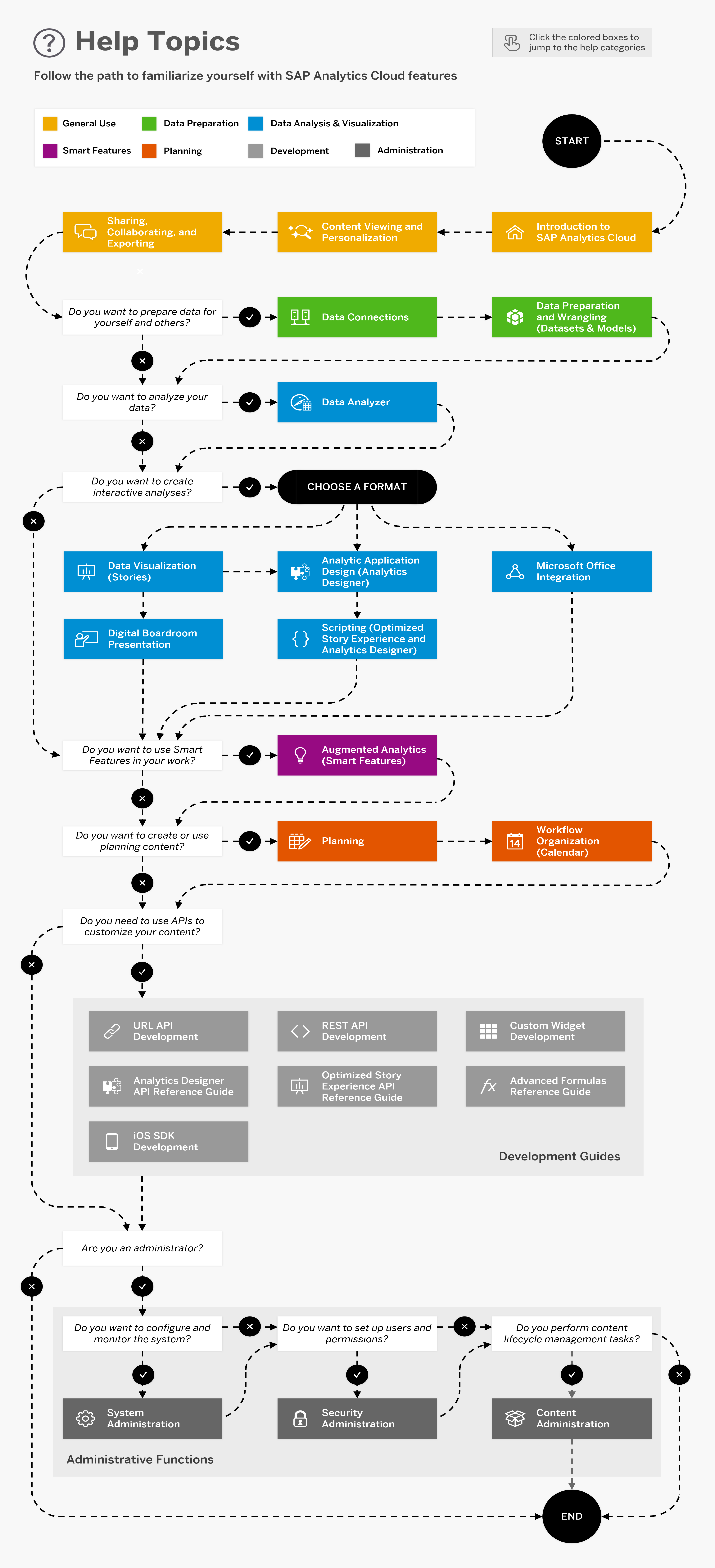
More Help Resources
Also check out our SAP Analytics Cloud page on http://help.sap.com for additional documentation and learning resources.