How Adding Influencers to Your Planning Model Can Potentially Increase the Accuracy of Your Predictive Model?
Once you’ve trained your predictive model, the performance indicators can be too low to immediately consider the predictive model accuracy (see Expected MAPE for a time series predictive model), and you coud also gauge the influence of business drivers on forecasts.
One way to increase your predictive model’s accuracy is to add influencers to your planning model. These influencers can then be used by Smart Predict to improve its understanding of the relationships between your data.
Example
Your company noticed that the maintenance costs of their stores are getting too high. You need to analyze them to see where to cut costs but also predict future maintenance costs better to avoid going over budget. You create your first predictive scenario with a Time Series forecasting model to assess the maintenance costs per store. You choose the overall expenses as target, the date of these expenses as date variable and the store identity document (ID) as entity.
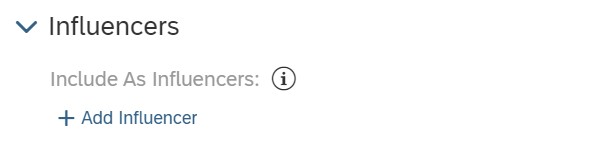
You train your first predictive model without selecting any influencer.
The Expected MAPE of your first predictive model in the debrief is at 26.71%.
You suspect or know that some of the numeric value in the data source such as the number of Saturdays and Sundays have a direct relation to the predicted target. You realize they impact the insights and could improve the accuracy of your predictive forecasts if they were included as influencers.
You create a second predictive model by duplicating your first predictive model. However, this time you include some influencers and train your second model.
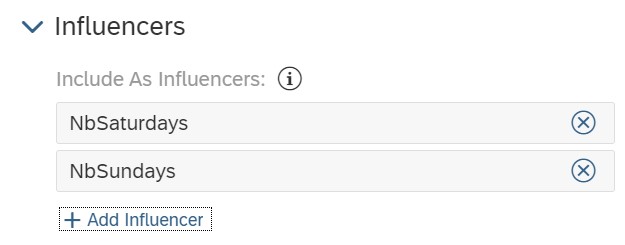
The Expected MAPE of your second predictive model drops to 20.77%.
Your predictive model gained 22% of accuracy by simply including variables as influencers in your predictive model. You can try a few influencers combinations to reach the level of accuracy you want.
Finally, the selected columns are only candidate or potential influencers. These columns and their relation to the target to be predicted are analyzed by Smart Predict. The selected influencers can be ignored if using them doesn’t improve the model accuracy. Especially, when a model is built over multiple entities, the selected influencers can be relevant for some entities and not for others.
Influencers Validity
It’s important to understand that an influencer is valid only if the future values for that influencer can be known in advance. Assuming that we are in 2020 and you want to generate 12 forecasts, one for each month in 2021, then the value of the influencers must be known for each month in 2021.
- The budget is a valid influencer because you can assume that you are deciding the budget and it's known for 2021. The number of advertisement campaigns is also possibly a valid influencer because you are planning the advertisement campaigns in advance and have future values for number of advertisement campaigns.
- The gas price, even if it has impacts on your costs is not a valid influencer because it’s unlikely that you can provide the values for the coming months accurately.
| Planning Model Type | Rules |
|---|---|
| Classic Account Model |
|
| New Model | The influencers value is always expressed using the local currency. To avoid aggregating values expressed in different currencies, you must add the dimension holding the currency for the influencer to the entity list. |
Restrictions
-
The influencers are displayed (in the influencers section) using the description of the account and measure they are based on. If two influencers have the same description, it won't be possible to distinguish them in the debrief.
-
Currency conversion measures are currently not supported as influencers.
-
Smart Predict does not support using influencers with formulas on New models that have an account dimension.
-
LOOKUP calculated measures are not supported as influencers.
-
Only numeric values can be used as influencers.
-
Numeric values with a None or Label aggregation cannot be used as influencer.
-
Up to 20 influencers can be used.