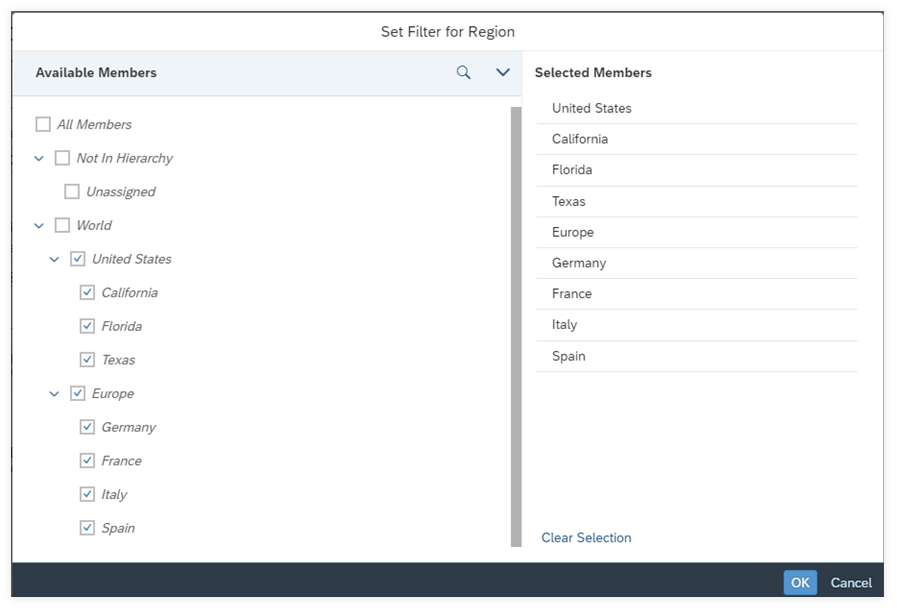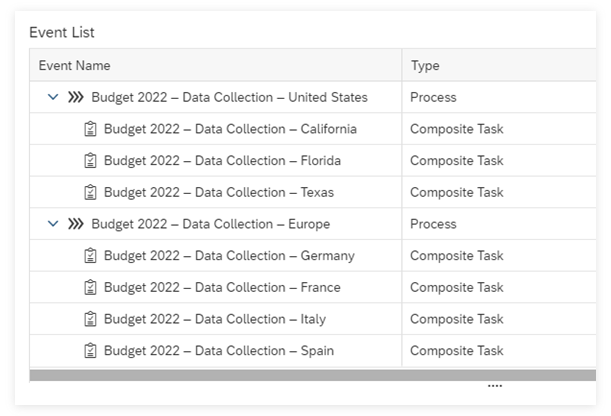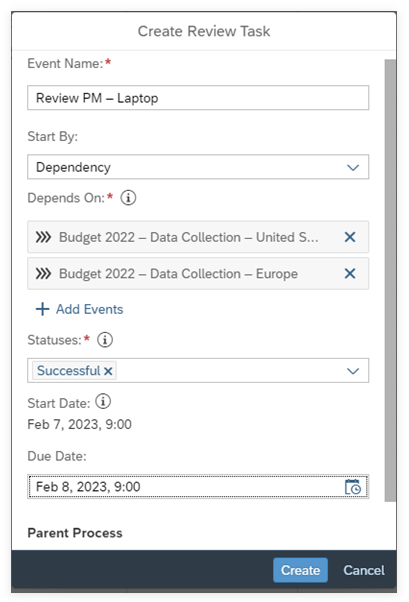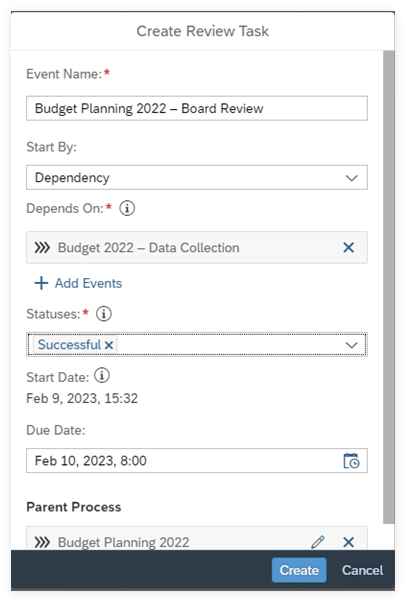Example Scenario: Model a Yearly Budget Planning Process Using the Calendar
Learn how you can set up a workflow to complete your yearly budget and forecast planning in the SAP Analytics Cloud calendar.
This example scenario illustrates how you can set up your data collection workflow including reviews on multiple levels as well as integrated automated system activities for data locking and data copy.
The fictional hardware production company ABC Computer has different product groups (laptops, desktops, and servers) in several countries across Europe and the United States. Each region is owned by a sales manager, product groups are owned by product managers. Country sales managers are responsible for the sales measures in their countries, they report to the regional sales manager. The overall budget is adjusted and approved by the board, in person of the CFO.
The planning process will run five weeks. The first three weeks are used to finalize the country and region budgets, which need to be approved by the regional manager first, and then by the product managers for each product group. The last two weeks are spent to have the numbers reviewed by the board, and take adjustments that need to be confirmed by the regional managers.
During the planning process all country and regional managers can access data of their own area only. Also product managers can only access data for their specific product groups.
The board member responsible for sales wants to monitor the process during the first three weeks, the CFO wants to monitor the whole budget planning process. Status information about start, progress, data submission and approval are available for all involved people.
Creating an Overall Budget Planning Process
Context
Create a process that will serve as parent process for the complete budget planning process.
Procedure
- Create a process called Budget Planning 2022.
- Define the start and due dates.
- Add the CFO as viewer.
- Update the process.
Generating Processes and Composite Tasks for Data Collection
Context
Generate processes for each region as well as composite tasks for each country from the driving dimension Region, and group them under a parent process. The region dimension includes information about the responsible persons for each country and region.
Procedure
Results
In this example, the planning process that has been modeled so far, looks like this:
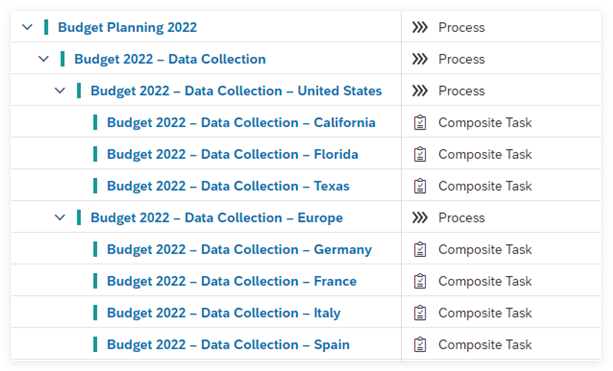
Creating and Adding Review Tasks for Product-Specific Reviews
Context
Create review tasks for the product managers who are responsible for the different product groups and add these tasks to the Budget 2022 – Data Collection process.
Procedure
Results
You've created review tasks for the product managers of the respective product groups.
In this example, the planning process has been enhanced like this:

Creating and Adding a Review Task for Budget Approval by the CFO
Context
To have the overall budget approved by the board, in person of the CFO, create a review task below the overall budget planning process and assign the CFO to it.
Procedure
Results
You've created a review task for the CFO to review the planned data of the overall budget planning for 2022.
In this example, the planning process has been enhanced like this:

Collecting and Reviewing Planned Budget Data
Learn how the people involved in the budget planning process enter, submit, and review the data, and how the individual calendar events are connected.

Hover over each calendar event for a description. Click the calendar events for more information.
Process  "Budget Planning
2022"
"Budget Planning
2022"
The overall budget planning process groups all necessary calendar events. The creator as well as the viewers – in this example the CFO – are notified and can monitor the progress.
Process  "Budget 2022 – Data
Collection"
"Budget 2022 – Data
Collection"
The data collection process groups the two data collection processes for the United States and Europe as well as the review tasks for the product group reviews.
The assignees, as well as the viewers – the board member responsible for sales – are notified and can monitor the progress for data collection.
Process  "Budget 2022 – Data
Collection – United States"
"Budget 2022 – Data
Collection – United States"
This process groups the data collection tasks of the individual countries in the United States.
The regional manager for the United States is notified and can monitor the progress for the data collection in the US.
Composite Task  "Budget 2022 – Data
Collection – California"
"Budget 2022 – Data
Collection – California"
The country manager for California is notified and can enter the planned budget data for California.
Once the data is submitted, the regional manager for the United States is notified and can review the data. If the regional manager rejects the planned budget data, the country manager is notified and can adapt the data accordingly. Once the regional manager approves the data, the task is completed.
Composite Task  "Budget 2022 – Data
Collection – Florida"
"Budget 2022 – Data
Collection – Florida"
The country manager for Florida is notified and can enter the planned budget data for Florida.
Once the data is submitted, the regional manager for the United States is notified and can review the data. If the regional manager rejects the planned budget data, the country manager is notified and can adapt the data accordingly. Once the regional manager approves the data, the task is completed.
Composite Task  "Budget 2022 – Data
Collection – Texas"
"Budget 2022 – Data
Collection – Texas"
The country manager for Texas is notified and can enter the planned budget data for Texas.
Once the data is submitted, the regional manager for the United States is notified and can review the data. If the regional manager rejects the planned budget data, the country manager is notified and can adapt the data accordingly. Once the regional manager approves the data, the task is completed.
Process  "Budget 2022 – Data
Collection – Europe"
"Budget 2022 – Data
Collection – Europe"
This process groups the data collection tasks of the individual countries in Europe.
The regional manager for Europe is notified and can monitor the progress for the data collection in Europe.
Composite Task  "Budget 2022 – Data
Collection – Germany"
"Budget 2022 – Data
Collection – Germany"
The country manager for Germany is notified and can enter the planned budget data for Germany.
Once the data is submitted, the regional manager for Europe is notified and can review the data. If the regional manager rejects the planned budget data, the country manager is notified and can adapt the data accordingly. Once the regional manager approves the data, the task is completed.
Composite Task  "Budget 2022 – Data
Collection – France"
"Budget 2022 – Data
Collection – France"
The country manager for France is notified and can enter the planned budget data for France.
Once the data is submitted, the regional manager for Europe is notified and can review the data. If the regional manager rejects the planned budget data, the country manager is notified and can adapt the data accordingly. Once the regional manager approves the data, the task is completed.
Composite Task  "Budget 2022 – Data
Collection – Italy"
"Budget 2022 – Data
Collection – Italy"
The country manager for Italy is notified and can enter the planned budget data for Italy.
Once the data is submitted, the regional manager for Europe is notified and can review the data. If the regional manager rejects the planned budget data, the country manager is notified and can adapt the data accordingly. Once the regional manager approves the data, the task is completed.
Composite Task  "Budget 2022 – Data
Collection – Spain"
"Budget 2022 – Data
Collection – Spain"
The country manager for Spain is notified and can enter the planned budget data for Spain.
Once the data is submitted, the regional manager for Europe is notified and can review the data. If the regional manager rejects the planned budget data, the country manager is notified and can adapt the data accordingly. Once the regional manager approves the data, the task is completed.
Review Task  "Review PM –
Laptop"
"Review PM –
Laptop"
Once the data collection processes for the United States and Europe are completed, the product manager responsible for the product group "Laptop" is notified and can review the planned budget data for laptops.
If the product manager rejects the planned budget data, the regional managers and the country managers are notified and can adapt the data accordingly in the reopened data collection tasks.
Review Task  "Review PM –
Desktop"
"Review PM –
Desktop"
Once the data collection processes for the United States and Europe are completed, the product manager responsible for the product group "Desktop" is notified and can review the planned budget data for desktops.
If the product manager rejects the planned budget data, the regional managers and the country managers are notified and can adapt the data accordingly in the reopened data collection tasks.
Review Task  "Review PM –
Server"
"Review PM –
Server"
Once the data collection processes for the United States and Europe are completed, the product manager responsible for the product group "Server" is notified and can review the planned budget data for servers.
If the product manager rejects the planned budget data, the regional managers and the country managers are notified and can adapt the data accordingly in the reopened data collection tasks.
Review Task  "Budget Planning
2022 – Board Review"
"Budget Planning
2022 – Board Review"
Once the data collection process is completed, the CFO is notified and can review the overall budget data planned for 2022.
If the CFO rejects the budget plan, the preceding tasks and processes are reopened, and the product managers, the regional managers as well as the country managers are notified to adapt the data accordingly.
Once the CFO approves the budget plan, the review task as well as the complete budget planning process are completed.
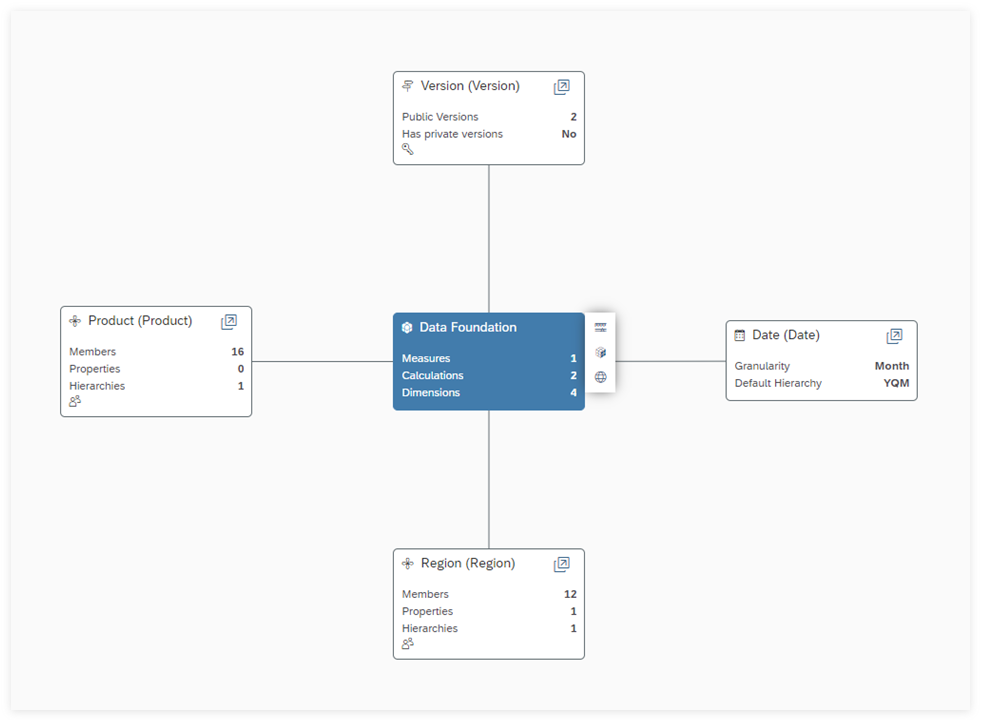
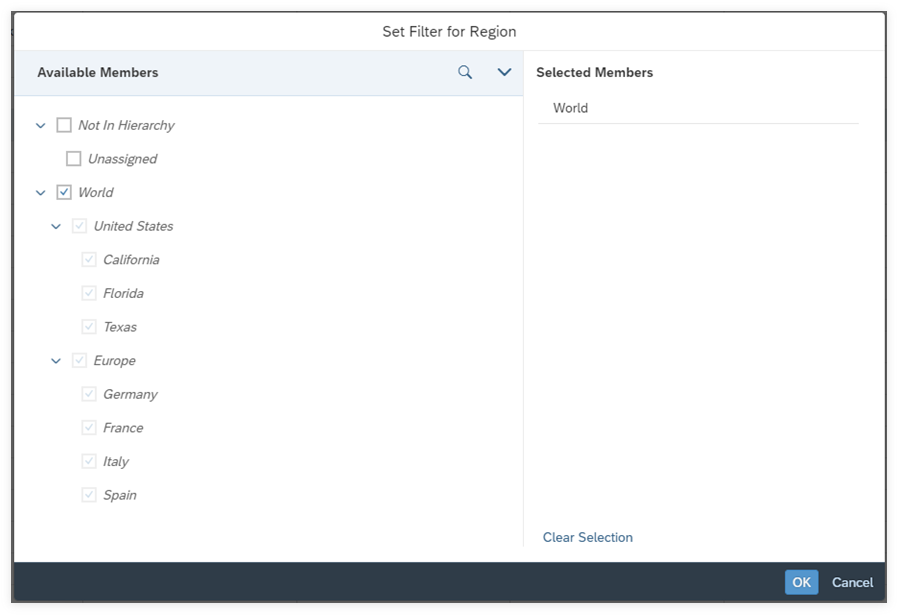

 (Create)
(Create)
 Generate Events
with Wizard
Generate Events
with Wizard