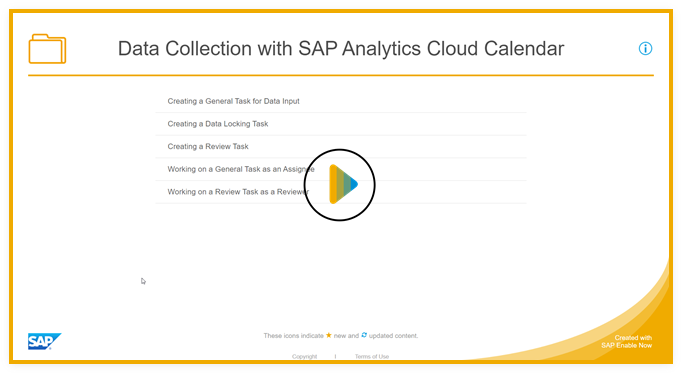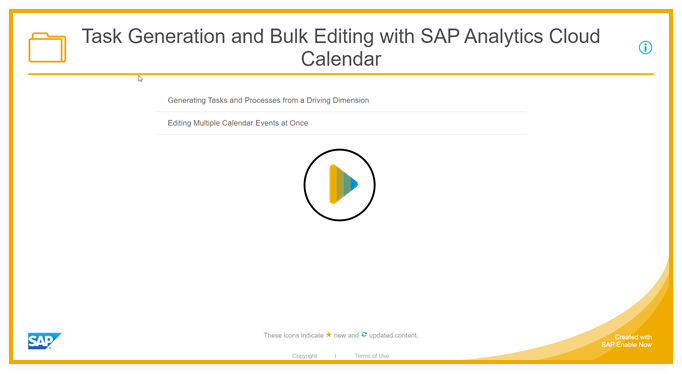Use the Calendar to Organize Your Collaborative Planning Processes
Use the SAP Analytics Cloud calendar to keep track of tasks in your planning processes, stay on schedule, and collaborate with your team. Create, assign, and work on tasks, and add files, approval workflows, and processes that link tasks together.
Create multiple tasks at once using recurrence, or generate tasks and processes automatically based on model data. You can also use the calendar to schedule data locks, data actions, or multi actions, and to view your input tasks.
This image is interactive. Hover over each area for a description. Click highlighted areas for more information.
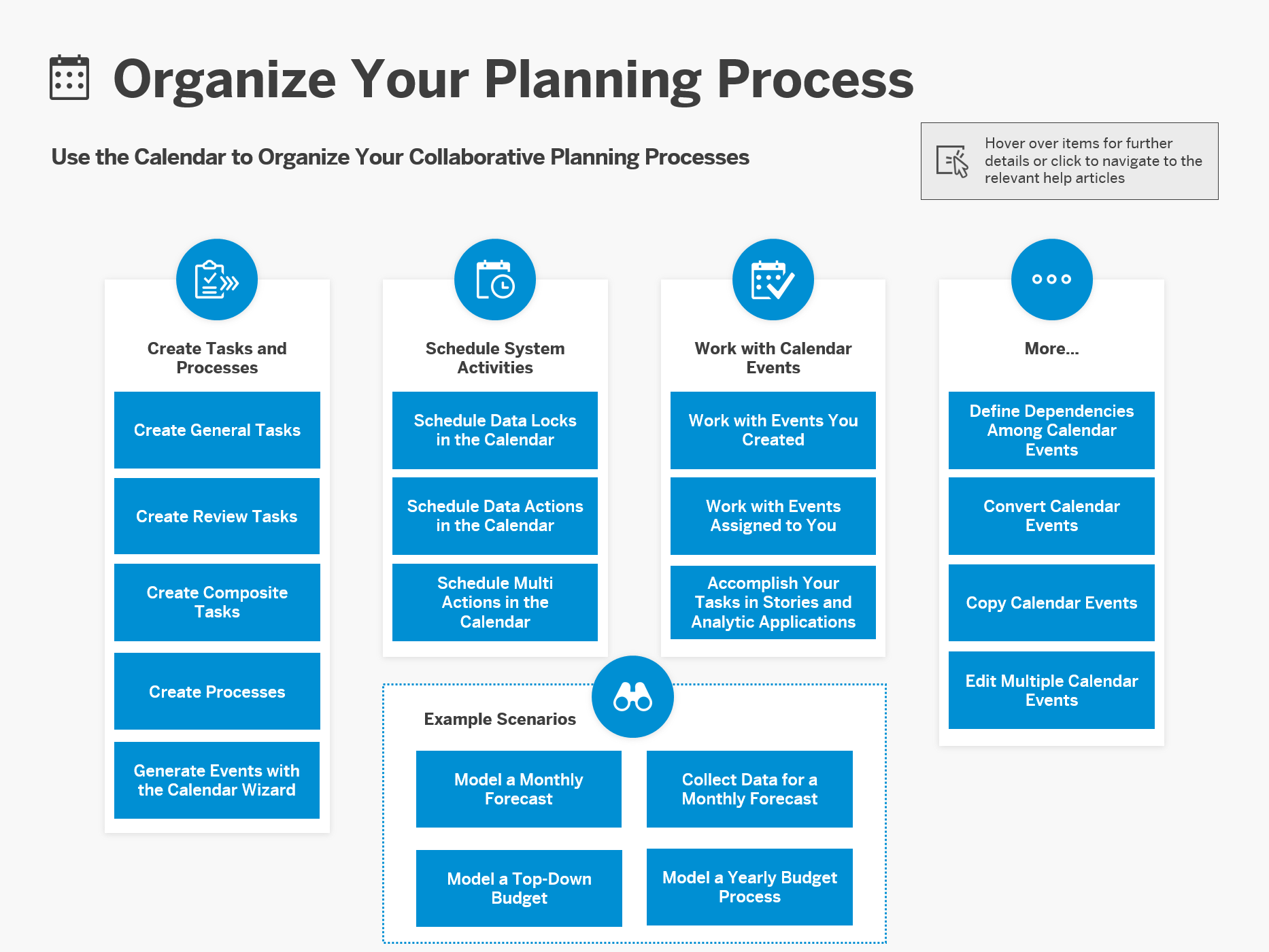
Video: How to Create Planning Events Using the Calendar
Open this video in a new window
In this video, you will create the events for a planning process using the integrated calendar in SAP Analytics Cloud.
Video: How to Complete Planning Workflows Using the Calendar
Open this video in a new window
In this video, you will explore how different users can complete tasks designated in the calendar to complete a typical planning workflow.
Learning Tutorials
Click through the interactive tutorials illustrating a data collection scenario with SAP Analytics Cloud calendar in step-by-step instructions; all tutorials are captioned exclusively in English:
Click through the interactive tutorials illustrating task generation and bulk editing with SAP Analytics Cloud calendar in step-by-step instructions; all tutorials are captioned exclusively in English: