General Settings
The General Settings section provides overall details about the model.
The Description field is here to help you provide details or a summary of the model.
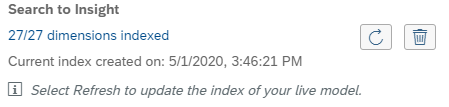
The Search to Insight section allows users with rights to the model to index HANA live models for use with the Search to Insight functionality in stories. To enable indexing for an SAP HANA, SAP BW, SAP Universe, or SAP S/4HANA live model, after saving the model, select Create Index. After the indexing process is completed, a timestamped entry will appear under the Search to Insight section. See Live Data Restrictions for Search to Insight for more information on working with live data. You have the option to update or delete the index entry. Any user working with a story that includes the indexed model can access quick insights based on the model through Search to Insight.
You have the option to specify which dimensions to include or exclude in the indexed live data model. This is useful when you want to exclude dimensions that may contain sensitive data. Select the text button under Search to Insight. In the image above the button is labelled 27/27 dimensions indexed. The Dimension Configuration for Index dialog lists all the available dimensions. Select or unselect dimensions as required. All the selected dimensions will be searchable by Search to Insight queries.
You have the option to specify which dimensions to include or exclude in the indexed live data model. This is useful when you want to exclude dimensions that may contain sensitive data. Select the text button under Search to Insight. In the image above the button is labelled 27/27 dimensions indexed. The Dimension Configuration for Index dialog lists all the available dimensions. Select or unselect dimensions as required. All the selected dimensions will be searchable by Search to Insight queries.
By default, data models that do not have Model Privacy enabled, or any dimensions that do not have Data Access control activated are indexed. You can choose to index or unindex a (local) acquired model using the ON/OFF toggle button.
- Make sure your systems have optimal access to memory and CPU resources for better indexing.
- Use the Variable settings to limit the number of indexed members.
If you change the data source for an existing model used by Search to Insight, any index will be deleted when you save the updated model. For more information on using Search to Insight, see Search to Insight.
Only HANA live models based on SAP HANA 1.0 SPS12 rev 122.14 or higher can work with the Search to Insight feature. When a HANA live model is indexed, metadata such as dimension and measure names, and dimension members, is stored on SAP servers.