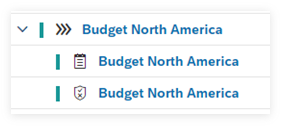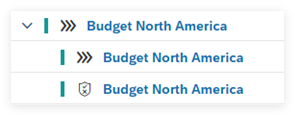Convert Calendar Events
To change the event type, you can convert your SAP Analytics Cloud calendar events. This lets you quickly adapt your calendar events to your changing needs while modelling your workflows.
Convert a Composite Task to a Process
As owner or as assignee of a composite task, you can convert the task to a process. This lets you split up the task into separate events, and group them in a process.
Procedure
- Select the composite task you'd like to convert.
-
From the menu bar, select
 (Convert to Process).
(Convert to Process).
Results
| Your Role | Purpose of Conversion | Result | How to Proceed |
|---|---|---|---|
| Owner | Flexible modeling | This results in a general task and one or more review tasks –
one review task for each review round, grouped by a parent
process.
If the previous composite task doesn't have any reviewer assigned, it is converted into a process with a general task as child task – no review task is created.
|
You can adapt the settings of the general task and the review
tasks: change the work files or the context, for example. You can create additional composite tasks or processes beneath the parent process. |
| Assignee | Delegating the task to others | This results in a process and one or more review tasks – one
review task for each review round, grouped by a parent
process.
If the previous composite task doesn't have any reviewer assigned, it is converted into a process with a child process – no review task is created.
The roles are organized as follows:
|
You can create additional processes or composite tasks beneath the child process and assign others to these new events to help you complete your child process. |
You won't be able to undo the conversion and get your original composite task back.
Recurring composite tasks can't be converted: neither the series, nor single occurrences.
Convert a General Task to a Composite Task
To add a review step to your general task, you can convert it to a composite task.
Procedure
- Select the general task you'd like to convert.
-
From the menu bar, select
 .
.
Results
You can't undo the conversion. However, you can convert the composite task to a process.
Convert a General Task to a Process
To add more steps to your workflow, you can convert your general task to a process.
Procedure
- Select the general task you'd like to convert.
-
From the menu bar, select
 .
.
Results
Convert a Process to a General Task
To simplify your workflow, you can convert your process to a general task.
Procedure
- Select the process you'd like to convert.
-
From the menu bar, select
 (Convert to General Task).
(Convert to General Task).