Training a Predictive Model
When you create a predictive model, you initially specify a training data source, a target variable, and then define additional training settings. Training is a process that uses SAP automated machine learning algorithms to find the best relationships or patterns of behavior in the data source. The result is a predictive model that you can apply to a new data source to predict with a probability what could be the value of the target for each element of the data source.
While creating the predictive model, you've selected a training data source. As the values of the target variable are known in this data souce, the data can be used to evaluate the accuracy of the predictive model's results. During the training process, the data source is cut into sub-sets using a process called partition strategy, with a final partition used to validate the predictive model's performance, using a range of performance indicators and graphical tools. For more information regarding the partition strategy, refer to the related link.
The following graphics summarize what's happen when you click Train with
a training dataset as data source: 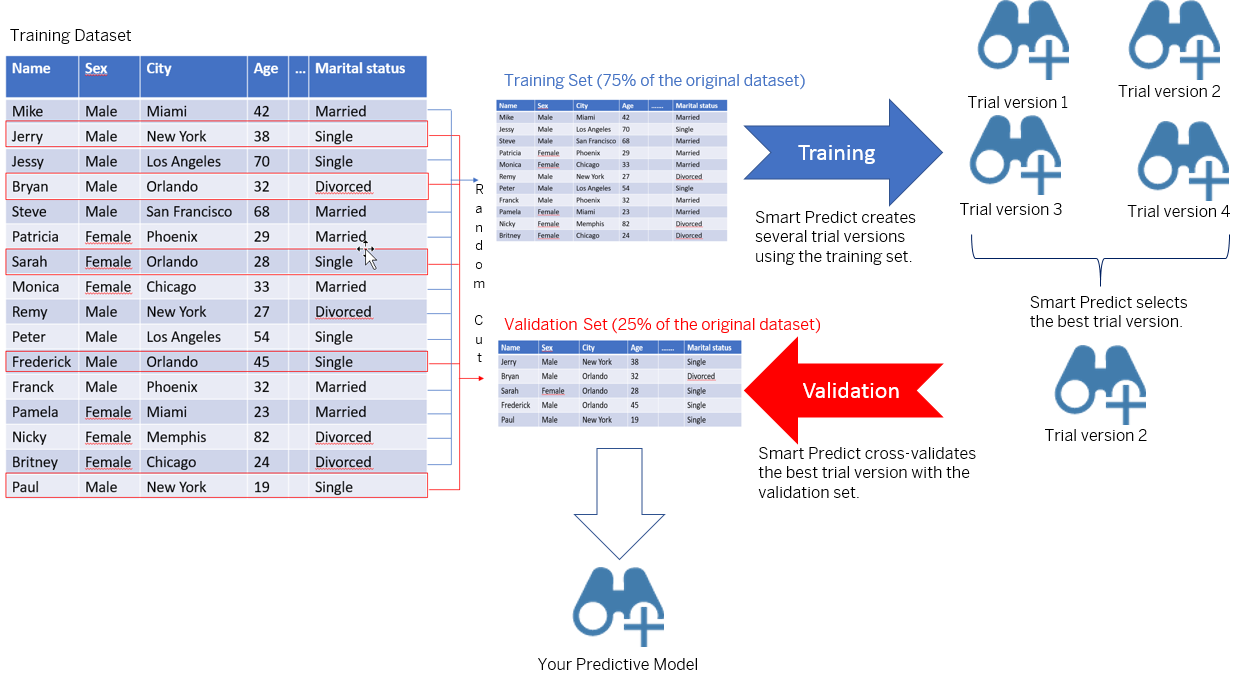
- If the training is successful, the predictive model produces a range of performance indicators and graphical charts that allow you to analyze the training results. Assessing the accuracy and robustness of the training is called debriefing the predictive model. You can find more information on debriefing clicking on the related link Look for the Best Predictive Model at the end of this page.
- If the training is not successful, use the Status Panel (click the icon
 Settings panel), to access detailed information why
warnings and errors were generated during the training process.
Settings panel), to access detailed information why
warnings and errors were generated during the training process.
Once you are satisfied with the accuracy and robustness of your predictive model, you can apply it to a new data source for predictive insights, ensuring that the new data source has the same information structure as the training data source. For more information on the apply step, click the related link below Generating Your Predictions.