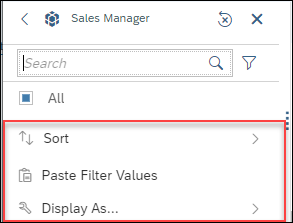Change the Filter Bar Orientation (Optimized Story Experience)
When viewing a story, you can choose to use the story filter bar as a horizontal bar or as a vertical panel.
The story filter bar can be converted to a filter panel. Both orientations provide similar features, such as adding new features or editing existing ones, but there may be some differences in using each orientation.
To show or hide the filter bar or filter panel, from the top navigation toolbar, select  (Filter Panel). When the filter bar is hidden and you have
story filters, the number of filters is displayed on the filter icon (
(Filter Panel). When the filter bar is hidden and you have
story filters, the number of filters is displayed on the filter icon ( ).
).
If you would like the default filter bar orientation and visibility to be set differently,
your story designer can update the settings. For more information, see Edit Filter Bar Settings (Optimized Story Experience).Horizontal Orientation - Filter Bar
The filter bar has the following features.
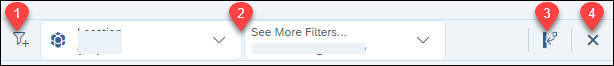
-
(1) -
 (Add Story
Filter/Prompt): add story filters.
(Add Story
Filter/Prompt): add story filters. -
(2) - Your current story filters.
To find a filter that isn't currently visible, select See More Filters and then select your filter.
-
(3) - Select
 (Pin to Side)
to switch from the horizontal bar to the vertical panel.
(Pin to Side)
to switch from the horizontal bar to the vertical panel. -
(4) - Close the filter bar.
Vertical Orientation - Filter Panel
The filter panel has the following features.
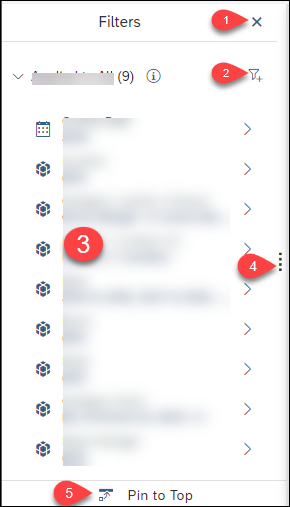
-
(1) - Close the filter bar.
-
(2) -
 (Add New Filter): add
story filters.
(Add New Filter): add
story filters. -
(3) - Your current story filters.
-
(4) -
 Select to resize the width of the filter
panel.
Select to resize the width of the filter
panel. -
(5) - Select
 (Pin to Top)
to switch from the vertical panel to the horizontal bar.
(Pin to Top)
to switch from the vertical panel to the horizontal bar.
Modify Filters
You can modify the filters in either orientation.
To open or close the filter, select either the label (1) or the arrow (2). To undo all your changes, select Reset Filter(3).
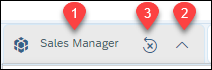
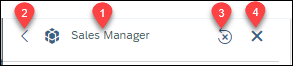
Select the filter label (1) or the arrow (2) when you want to close the filter, not the close panel option (4).
You can do more than just modifying the selected values or ranges in a filter. Some filter types have more options listed at the bottom of the filter panel, options like Sort, Paste Filter Values, and so on. The options vary depending on the filter type.