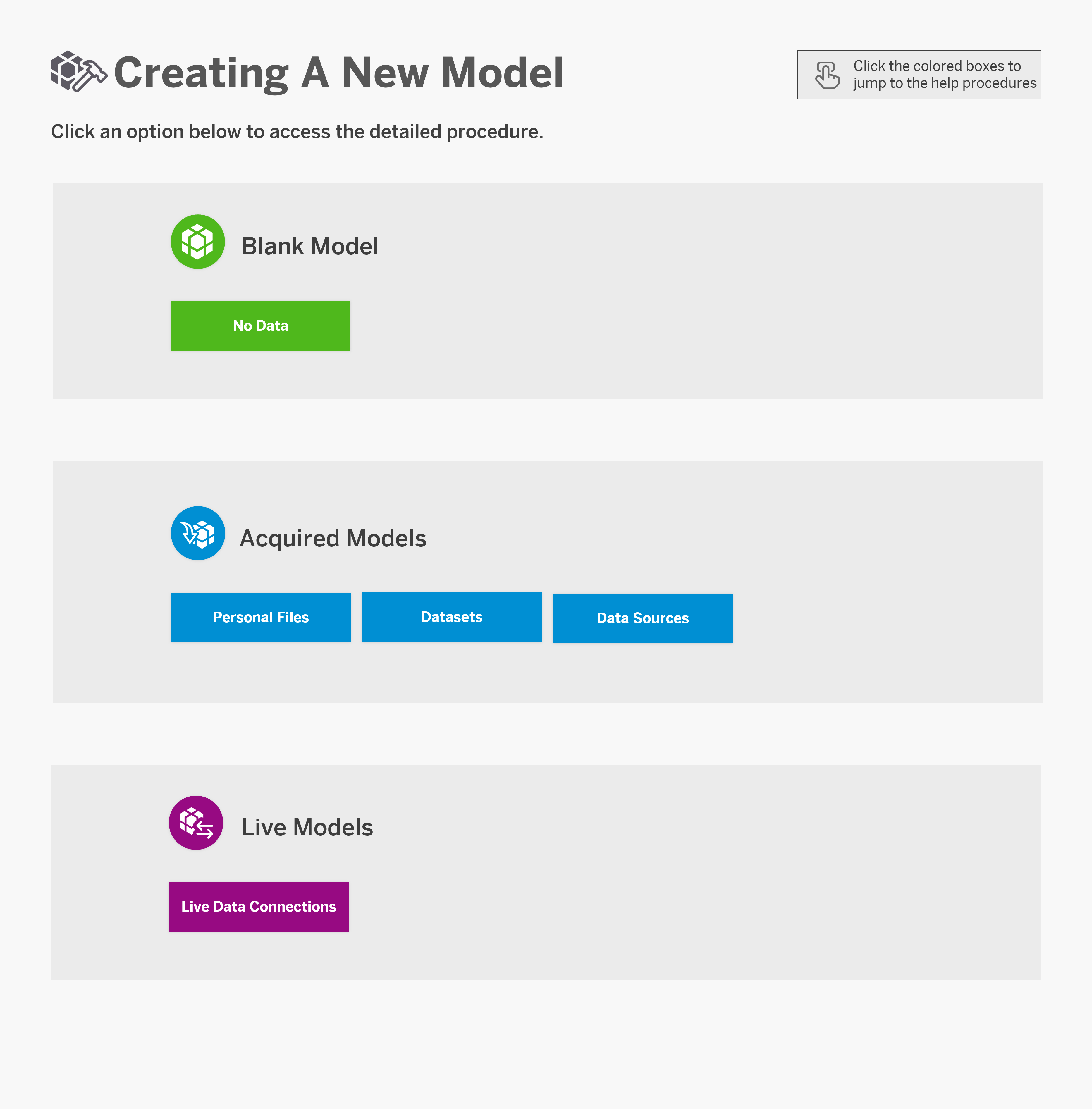Create a New Model
There are multiple ways to create models in SAP Analytics Cloud.
You can start from scratch, import data from a data source or a dataset, or use a live data connection.
The image below details every possible scenario. Click on one of these scenario to get the detailed procedure.
This image is interactive. Hover over each area for a description. Click highlighted areas for more information.