About Formulas
Formulas perform calculations on either constant values or members of the account dimension. References to members are enclosed in square brackets (see following illustration). Some formulas are designed for use in models and others are designed for use in tables in stories.
In the Modeler, when you create a new account dimension, the Formula
column is automatically added. You can enter a formula directly in the formula column,
or select a formula cell and click  to open the Advanced
Formula Editor. In the Modeler, formulas apply to individual account
members (rows).
to open the Advanced
Formula Editor. In the Modeler, formulas apply to individual account
members (rows).
This example shows a formula using basic arithmetic syntax to perform a calculation referring to other members of the account dimension:
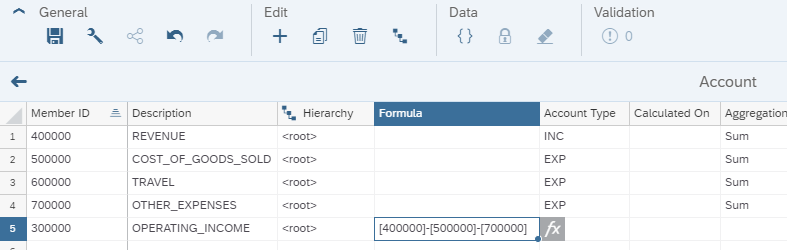
In stories, you can create calculations in tables using the Calculation Editor, or you can type formulas in grid cells outside of a table using the formula bar. For more information, see Create Custom Calculations for Your Tables and The Formula Bar.