Filter Calendar Events
Use filters to highlight specific events in the SAP Analytics Cloud calendar.
Context
If you have many processes and tasks, you may want to limit the number that are displayed. Filters are applied in the workspace you’re currently working in. For example, if you filter your events in the Calendar workspace, the filter settings won’t affect the List workspace.
You can apply filters to the following attributes:
| Filter Attributes | Options |
|---|---|
| Style |
|
| Status |
|
| My Roles |
|
| Due |
|
| Type |
|
| Specific Events |
|
Procedure
Results
 (Filter) again.
(Filter) again. Next Steps
In the filter bar, you can select the options in any of the filters to add or remove options.
When you select the filter for specific events, the Select Events dialog appears and you can add or remove events from the selection.


















 (
(