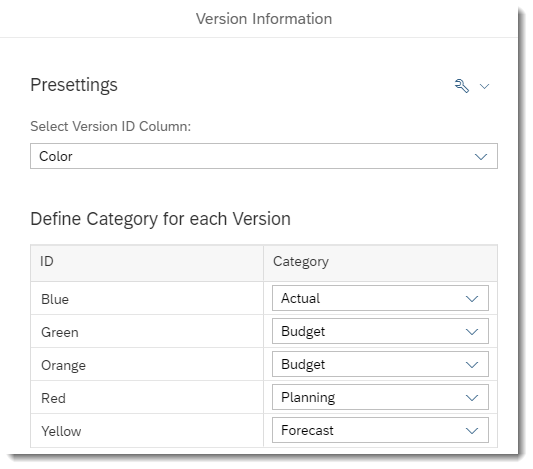Options for HANA Models
The Options for HANA Models is available for models based on HANA views.
For models based on HANA views, version management functionality is available so that you can map any of the imported dimensions and values to selected versions (categories: Actual, Planning, Forecast, and so on). The mapped values are displayed in stories.
To access the feature, select the (Version Information) icon on the toolbar.
The following example shows that the Color dimension has been chosen to be the Version ID column. Different categories have been selected for the different versions (Blue, Green, and so on).
Note that not all dimensions from the HANA data source are immediately visible in Modeler. To see all dimensions, select the All Dimensions tab. For more information, see Dimensions in Live Data Models.