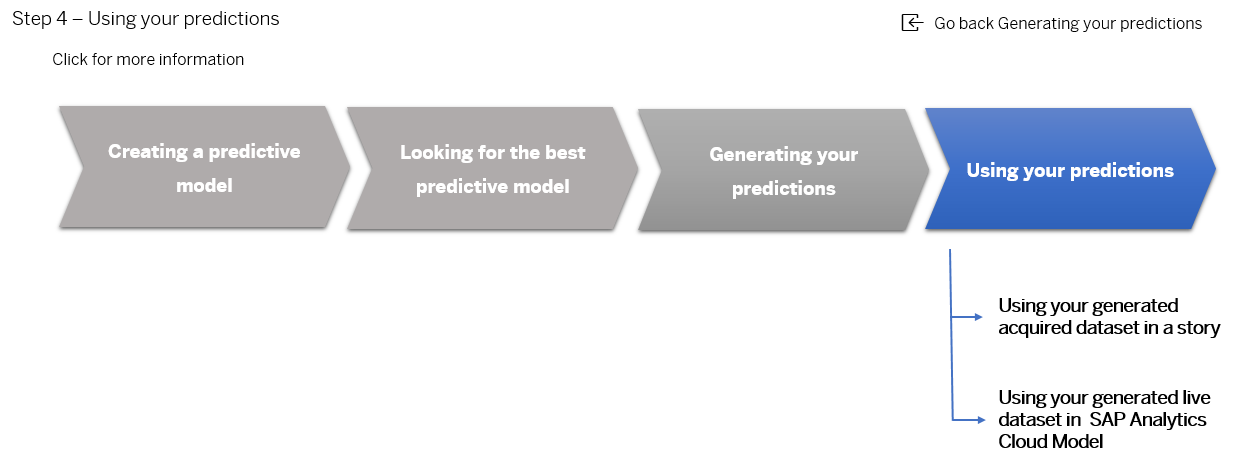Using the Generated Dataset in SAP Analytics Cloud
Once the predictions are generated, a new dataset is created. You can augment your SAP Analytics Cloud stories or models using the data available in this generated dataset. The process might differs depending on the type of dataset (acquired or live) you used to generate this dataset and the insights you want to reuse in SAP Analytics Cloud.
This image is interactive. Hover over each area for a description. Click highlighted areas for more information.