Using Your Live Generated Dataset in an SAP Analytics Cloud Model
You have generated the predictions in a live dataset and you now want to use the predictions in SAP Analytics Cloud.
Context
Live datasets cannot be consumed in SAP Analytics Cloud as they are. To be able to use your predictions, you need the help of an IT administrator and to go through some additional steps.
Here is an overview of the full process you have to follow while working with live datasets (see related links for more information):
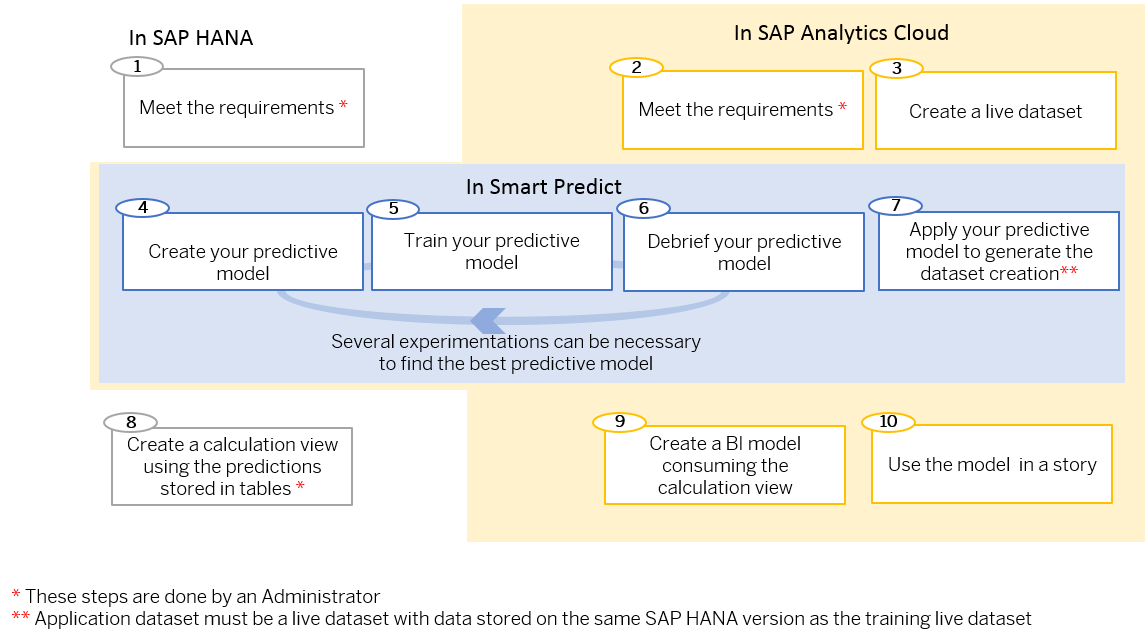
Caution
As of Google Chrome version 80, you need
to configure your SAP on-premise data source to issue cookies with
SameSite=None; Secure attributes. If the
SameSite attribute is not set, cookies issued by your SAP
data source system will no longer work with SAP Analytics Cloud.
Refer to SameSite Cookie Configuration for Live Data Connections for more
information.Restriction
Your IT administrator user has to create calculation views before you
can consume the generated tables containing your predictions. For more
information, see Creating Calculation Views to Consume Live Output Datasets.
 (Modeler)
(Modeler)
