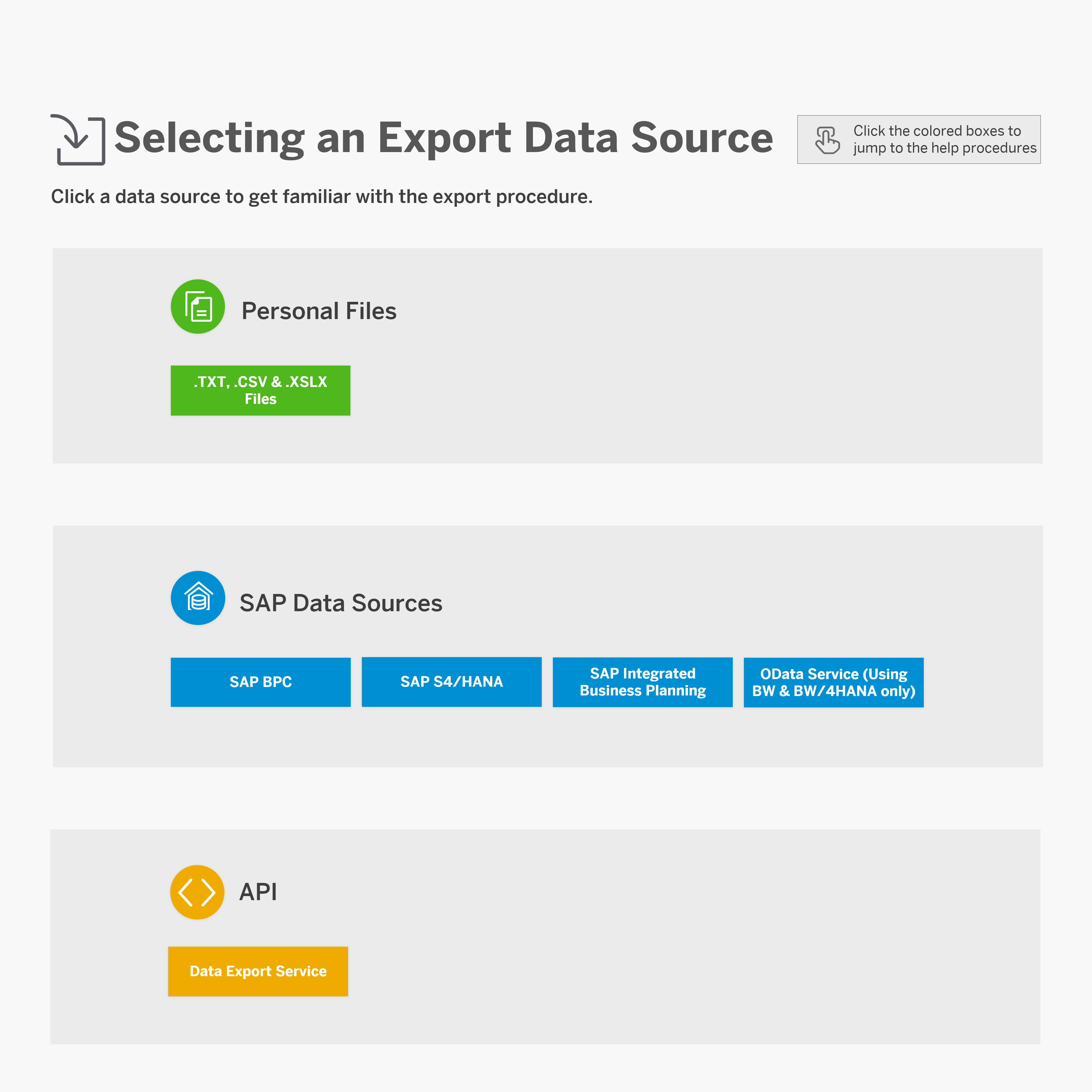Export Models and Data
You can export models and their data for reuse in other systems.
You can export models directly to text file formats, or export models' transaction data to SAP BPC, SAP S/4HANA, SAP Integrated Business Planning, or OData services. For text files and SAP S/4HANA, you can set up a schedule so that exports recur automatically on a daily, weekly, or monthly basis.
You may want to disable the ability to export data from a particular model. In this case,
use the model preference Restrict Export to CSV. When this
setting is switched on, users won't be able to export data from that model to a file,
either in stories or from the Files list.
Note
If this setting is switched on for a
model, and that model is moved to a second system, in the second system the setting
will also be initially on.There's also a posibility to export model data using the Data Export Service API. For more information, check out the dedicated documentation in the SAP Analytics Cloud REST API Developer Guide.
This image is interactive. Hover over each area for a description. Click highlighted areas for more information.