Viewing Digital Boardroom on Mobile
Learn how to view and interact with your boardroom presentations in the iOS SAP Analytics Cloud mobile app.
 to choose a
Digital Boardroom presentation to view. Navigate to the presentation you want to view
using either the Home or Files tabs.
to choose a
Digital Boardroom presentation to view. Navigate to the presentation you want to view
using either the Home or Files tabs.-
The Home tab contains your favorite and featured content, as well as recently viewed items.
- The Files tab displayes all the folders and files
containing stories and presentations enabled for mobile.NoteYou can also use the search tool provided on the Home and Files tabs to find your presentation.
The Table of Contents organizes content in your presentation in a tree view, and allows you to search for topics by title. Your most recently viewed pages are also displayed so you can jump to them easily. Agendas show all the agenda items in the presentation, which can be expanded to show a list of topics. Dashboards list the topic hierarchy directly.
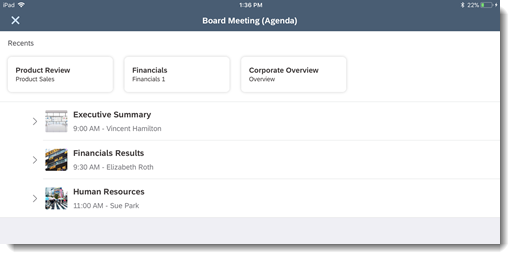
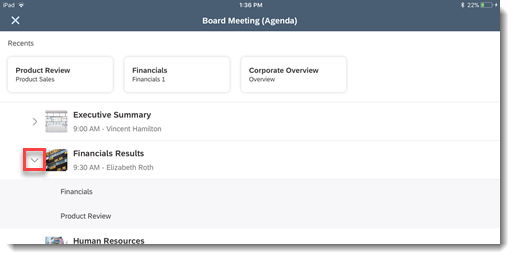
Selecting a topic opens the first story page for that topic. In the story, swipe left to go to
the next page or swipe right to go to the previous page. After the last page, swipe left
on the page
to continue to the next topic. You can also change pages by tapping the page title
page
to continue to the next topic. You can also change pages by tapping the page title
 at the
top of the screen. Doing this brings up a dialog where you can jump directly to any
page.
at the
top of the screen. Doing this brings up a dialog where you can jump directly to any
page.
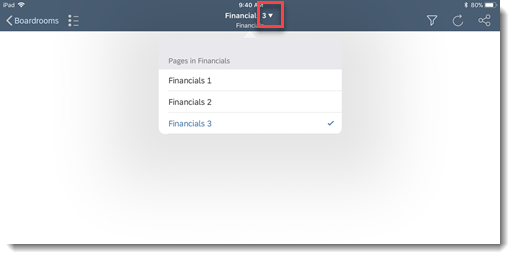
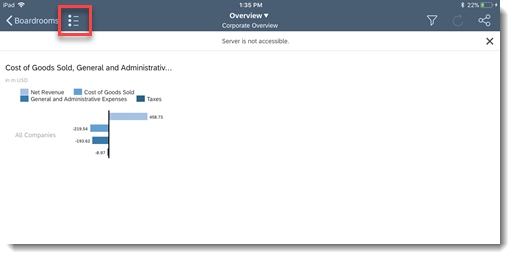
You can hide an individual topic so it doesn't appear on mobile devices. While creating your Digital Boardroom presentation on the canvas, select a topic and choose .



 Hide in
Mobile
Hide in
Mobile