About Preparing Datasets for Stories and Analytic Applications
Create a dataset and go through an analytical cycle of accessing your data, manipulating it, cleansing it, creating analytics, validating different scenarios, and sharing your insights – easily and flexibly to give you an empowered experience.
With the Smart wrangling capabilities in SAP Analytics Cloud, you prepare your data in flexible way without worrying about getting the data prepared perfectly from the start. With datasets, you decide that you want to take care of data first. You collect, prepare and analyze your data in a few steps.
This image is interactive. Hover over each area for a description.
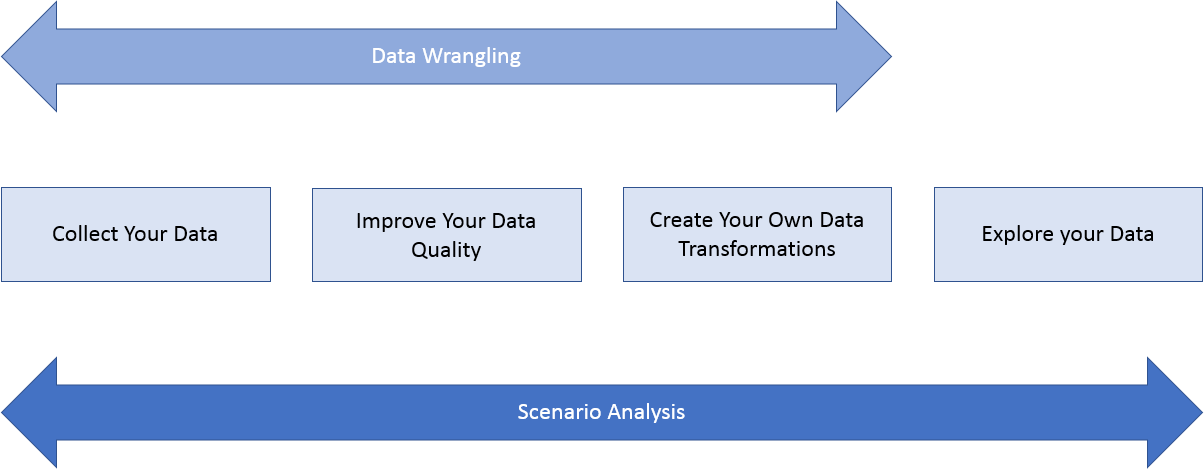
Step 1 - Gather Your Data: Create Your Dataset and Import Your Data
You can create a standalone dataset (also called a public dataset) and save it as a separate object that appears in the Files list.
Alternatively, when you create a story and import data from a file or other data source, but not from an existing saved model or dataset, that data is saved as an embedded dataset (also called a private dataset) within the story, and this dataset doesn't appear in the Files list. For more info, see About Datasets and Dataset Types.
You can create a dataset from a file or a datasource. From more informations, see .Create Standalone (Public) Datasets from Files and Data Sources
Step 2 - Improve Your Data Quality: Clean up, Redefine, Organize, Enrich, Tranform Your Data
From the dataset overview panel, you can easily do some simple wrangling actions to improve your data quality. For more information, see About Data Wrangling, Mapping, and Transformation in Datasets.
Step 3 - Create Your Own Transformation
Create custom transformations using the Wrangling Expression Language. For more information, see About Data Wrangling, Mapping, and Transformation in Datasets.
Step 4 - Explore Your Data
Use your dataset in a story and explore your data using Augmented Analytics features. For more information, see Data Visualization (Stories) and Augmented Analytics (Smart Features).