Approve Role Requests for Your Users
Any user who requires permissions to perform actions in SAP Analytics Cloud can request a role. After the request is sent, it is added to a queue where a manager or authorized user reviews and approves it. This self-service feature can help reduce the cost of system administration.
Who does this apply to?
-
System administrators who are system owners or have an admin role with the Manage permission for User and Teams.
-
Users who are assigned as managers on the Users page and when Manager is selected as the approver on the Role Configuration dialog.
-
Users who are selected as the approvers when Other User is selected on the Role Configuration dialog.
Approving a Role Request
Prerequisites
-
For one or more roles, the Enable Self Service checkbox must be selected, and a manager or specific user can approve the request. For more information, see Create Roles.
-
If the role is to be approved by a manager, the user requesting the role must have an assigned manager. For more information, see Create Users.
You'll see a warning message if your SAP Analytics Cloud tenant has already exceeded the license limits. When you've reached the maximum license usage limit, you'll be restricted from approving role requests with those licenses. See, Manage License Usage Limits.
Context
After a user sends the role request, the request is added to a queue and the approver receives a notification:
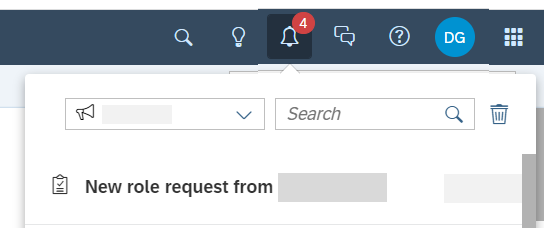

 Security
Security
 Requests
Requests
 (
(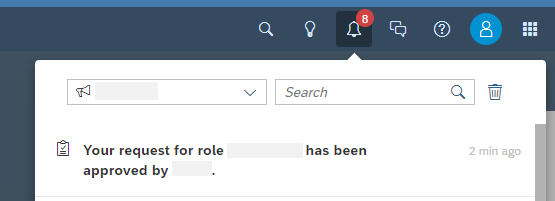
 (
(